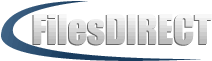Does the sender of a file sent via FilesDIRECT need to install any programs?
No. The sender simply visits the FilesDIRECT user’s dropbox (the user’s personalized upload page, which is accessible via any web browser), selects the file they want to send, and clicks “Send”. FilesDIRECT automatically sends a confirmation to the sender and a notification to the account holder.
How do I send a file in my account to someone with FilesDIRECT?
Log onto FilesDIRECT and click on “Manage Files”. Simply check off the file(s) you want to send, and then click “Send”. Once you do that, you will be prompted to enter the email addresses of the people you want to send the files to. Fill in their addresses, hit the “Send Files” button, and they [...]
File Sharing and Remote Working
The Internet is pretty darn cool, and the advent of cloud technology (like file sharing) means we can work and play online like never before. There are a lot of web applications available that let users share files: some are free (though the free services tend to put severe restrictions on what you can do [...]
Large File Transfer vs. Japanese Earthquakes
Natural disasters (like earthquakes) are called disasters for a reason: they are tragic events causing great loss, both to people and property. They cause a great deal of chaos - no matter how well-prepared we think we are - and disrupt the lives of everyone involved. As the world grows more interconnected, people can be [...]
File Transfer Review
Our Manager of Business Development sent out an email today directing us to File Transfer Reviews - a site I admit I hadn’t heard of - because of a very interesting development: We’ve been reviewed! As their name implies, File Transfer Reviews looks at large file transfer sites and rates them on a number of factors: [...]