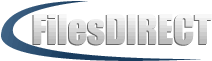The Person I Sent My File To Didn’t Get It - Now What?
“I tried sending my file a few times, but the person I sent it to didn’t receive it! What’s going on?”
This is a question our support team hears pretty often, which is why we’ve decided to blog about it. Let’s get to it, shall we?
There are a few possible reasons why your recipient has yet to receive their file:
1. The first, and by far the most likely, is that they DID receive the file…it’s just in their spam folder. This happens because email programs and service providers (like Gmail or Hotmail) are getting better and better at filtering out spam…but this also means they tend to “flag” almost any email from an unknown source as spam - even if it’s not. So, the first thing to do if your file hasn’t shown up yet is to contact the recipient and tell them to check their spam folder. Once they find it there (and they probably will), make sure they add our domain (filesdirect.com) to their list of safe senders.
2. The next most likely reason the email didn’t go through: the SENDER used the wrong email address - sadly, this happens more often than anyone would like. We often see people trying to copy and paste a contact over from Outlook - which means that they copy over a person’s name AND email address (“FirstName LastName “) into the FilesDIRECT “Send To” field, which doesn’t work - it only accepts email addresses (“[email protected]”). Sometimes, of course, it’s just a simple spelling issue…so, before you get too worried, make sure that the everything has been spelled correctly!
3. Another possibility (though a distant third) is that the recipient’s email SERVER is blocking the email. This can happen sometimes if your recipient uses a corporate email account - the server that runs all the employees’ accounts sees the emails before they even get to the individual accounts, and will sometimes decide that a message is spam and file it away early on, before the recipient would even see it, much less be able to decide if it’s spam or not. The only thing that can be done here is to have the file recipient contact their IT department and ask them to check the email servers’ spam filters, and to then add the filesdirect.com domain to the list of safe senders.
If your file hasn’t gone through, those are the three most likely reasons why. So no need to worry! Here are the simple steps you can take to save yourself some time on the phone with our support department:
1. Ask the recipient to check their spam folder (and add filesdirect.com to their safe list)
2. Make sure that the recipient’s email address is correctly spelled - and that the “Send To” field contains ONLY their email address…not their name and email address
3. Have the recipient contact their IT department and have them check the email servers’ spam filters (and - you guessed it - add filesdirect.com to their safe list)
If your file hasn’t shown up, it’s probably one of these issues. But if you’re still having trouble, our support department is happy to help! Just send them an email at [email protected]!
Tags: email large files, large file transfer, Q&A, support